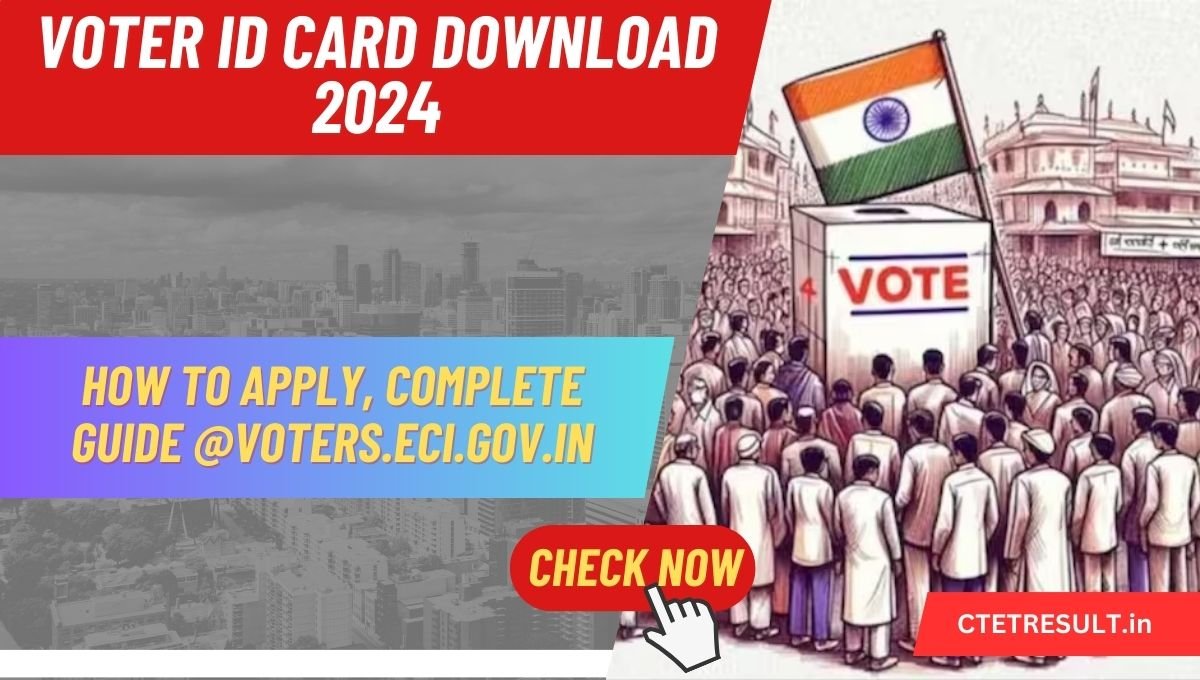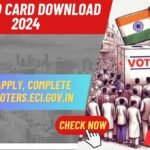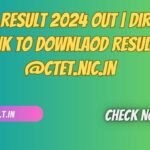With the upcoming elections drawing near, individuals from various backgrounds and affiliations will exercise their right to vote for different political parties. For first-time voters participating in the 2024 elections, possessing a Voter ID card is essential. If you are yet to obtain your Voter ID card or wish to download a copy, this article provides valuable insights. Here, we will guide you through the process of applying for a Voter ID card and provide instructions on how to download it for your convenience. Understanding the significance of the Voter ID card and knowing the necessary steps for obtaining or accessing it ensures that every eligible citizen can actively participate in the democratic process during the upcoming elections.
Voter ID card download
The Voter ID card holds significant importance for individuals intending to participate in the 2024 elections. Issued by the Election Commission of India, it serves as a crucial document for citizens above the age of 18 or those who have applied for it. Recognized as both an address and identity proof, the Voter ID card is mandatory for every Indian citizen. To streamline the process, the Indian government has established the online E-EPIC portal, facilitating the issuance and download of Voter ID cards in PDF format. This platform provides voters with convenient access to their Voter ID cards, ensuring smooth participation in the electoral process. Referred to officially as the Elector’s Photo Identity Card (EPIC), the Voter ID card aims to authenticate the identity of individuals during voting, thereby safeguarding against electoral fraud.
Whether you’ve applied for your Voter ID online via the NVSP Portal or are seeking to download it, this page offers comprehensive guidance on the available methods for obtaining your Voter ID.
What Is Digital Voter ID Card?
The digital voter ID card, introduced by the Government of India on January 25, 2021, offers a convenient and portable alternative for registered individuals. Accessible to registered voters, this digital ID card can be effortlessly downloaded in PDF format, allowing users to store it on their mobile devices or computers. Moreover, users have the option to upload the digital voter ID card to cloud storage, enhancing the security of their personal data and voter identification number. Notably, the government of India has recently authorized the use of digital voter ID cards on the same day as polling, providing a practical solution in case of a lost original voter card. With a secured QR code containing images and demographics, the digital voter ID card offers reassurance against duplication, ensuring the integrity and reliability of voter identification.
Steps to Apply for Voter ID card
To apply for a voter ID card and ensure your eligibility for voting in the 2024 elections. You must meet specific criteria. Firstly, you need to be 18 years of age or older, and you must have a permanent address. Here’s a step-by-step guide on how to apply for a voter ID card:
- Visit the voter services portal at https://voters.eci.gov.in/.
- Sign up on the portal by providing your information as prompted.
- Once signed up, log in to the portal using your credentials.
- On the left side of the website, locate the section labeled “Form 6” and click on it.
- Fill in the required details in the form, including your name, Aadhar card number, permanent address, and upload a photograph.
- After completing the form, click the “Submit” button to send your application.
- Once submitted, your application will undergo verification.
- You can track the status of your application by using the “track application status” option available on the right side of the page.
- Upon verification, you will receive your voter ID card, enabling you to participate in the upcoming elections.
Following these steps will ensure that you successfully apply for a voter ID card and exercise your right to vote in the 2024 elections.
How to download a Voter ID card?
After applying for or receiving your Voter ID card from the electoral authority. You can download it through the following steps:
Downloading Voter ID Card using EPIC Number:
- Visit the voter services website at https://voters.eci.gov.in/.
- Navigate to the “Services” section and select the “EPIC Download” option.
- If you are a first-time user, sign up on the website by choosing the appropriate option for Indian residents or overseas electors. Provide your email address, mobile number, and fill in the captcha to proceed.
- Enter the OTP received on your mobile number and provide necessary details like Name, email, password, etc.
- Input the 10-digit EPIC number provided on your Voter ID card during registration.
- Log in to the website using your email ID/EPIC number, password, and captcha. Request for OTP and enter it.
- Your voter ID card will appear on the screen. Click on the download button to save it to your device.
Downloading Voter ID Card by Photo:
- Visit the voter ECI website at https://voters.eci.gov.in/.
- Log in to your account on the website.
- If you haven’t registered yet, complete the registration process and fill in the required details.
- After registration, use your login ID and password to sign in to the website.
- Click on the “Shelf” tab and enter your EPIC number. Your voter ID card with your photograph will be displayed.
- You can print your voter ID card along with your photograph.
Voter ID Card Download by Name:
- Visit the official site of the Election Commission of India (ECI) at https://voters.eci.gov.in/.
- Log in to the Official website using your login credentials.
- Navigate to the “Download” option.
- Enter your name and select your state.
- Tap on “Get ID Card.”
- Your voter ID card will be displayed on your Mobile or pc screen. Click on the download button to save it to your device.